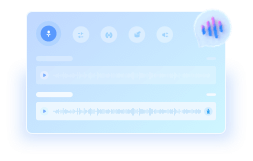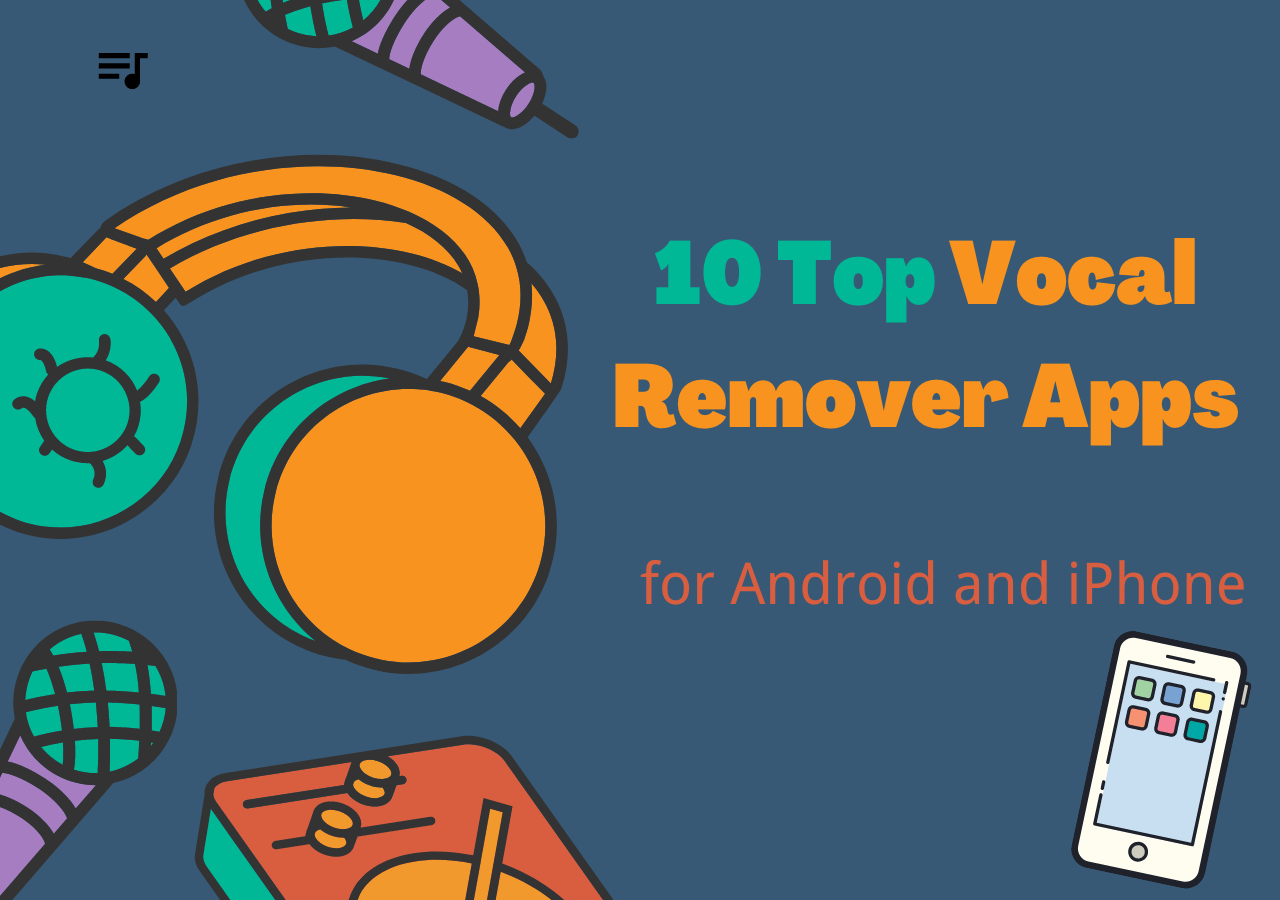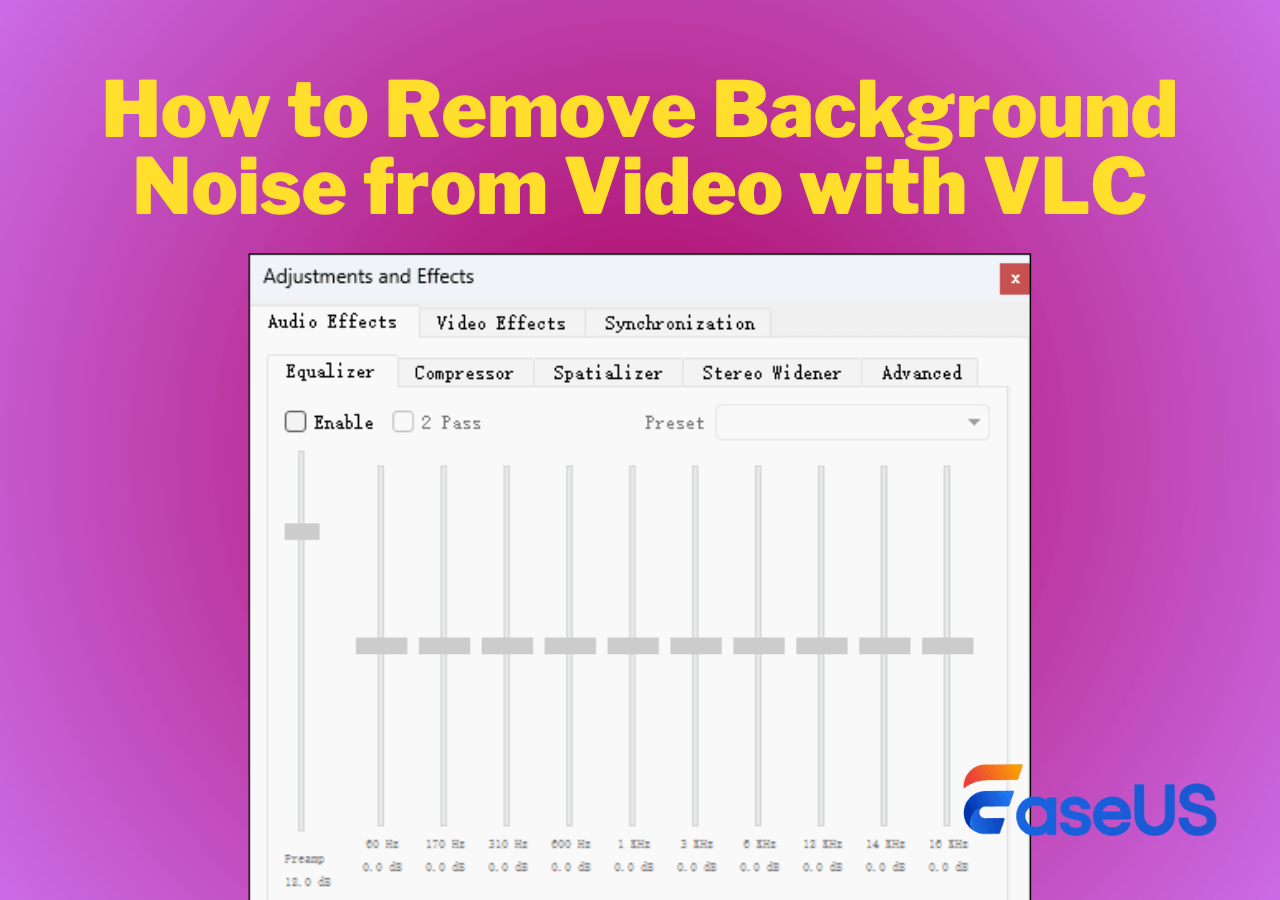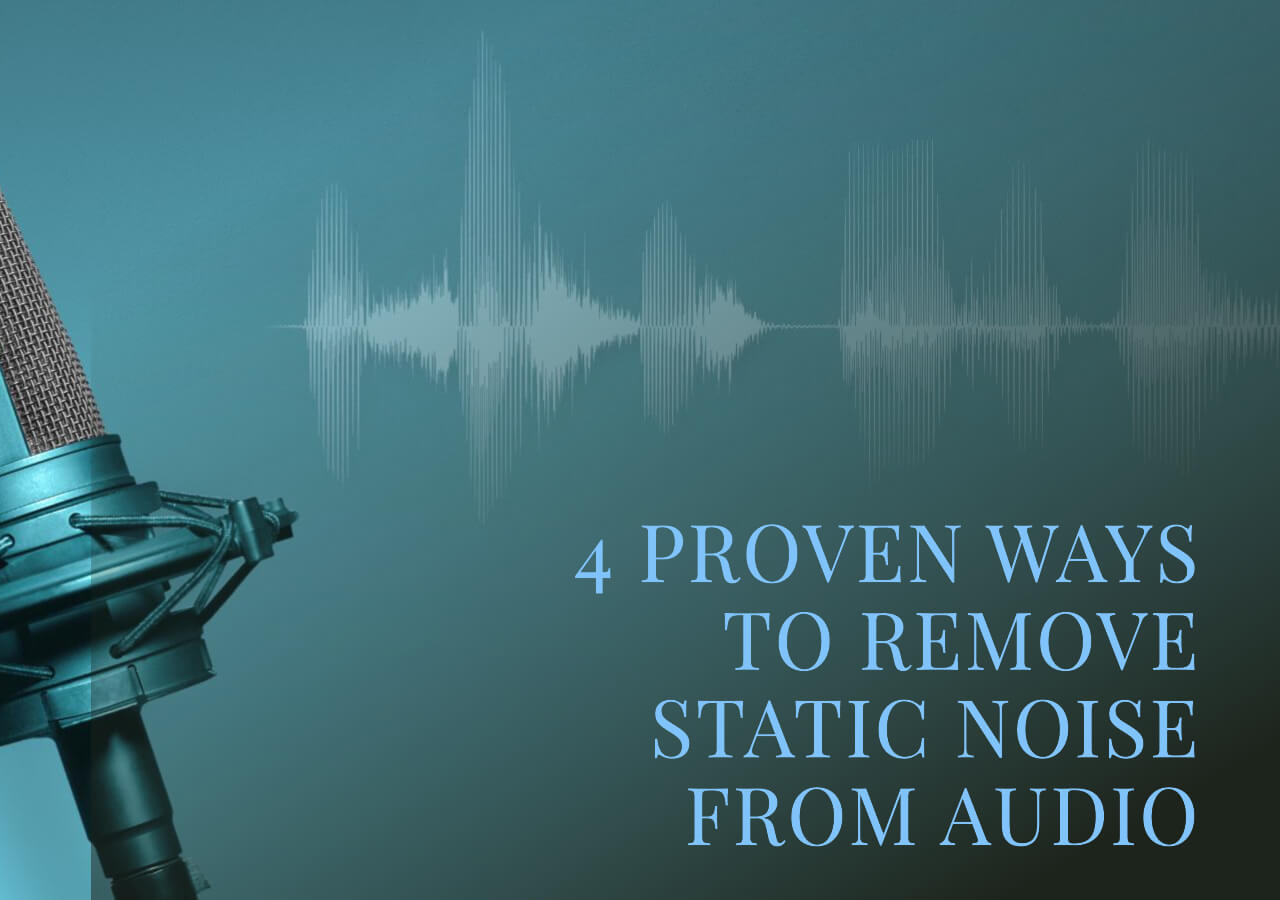-
![]()
Joey Albert
Joey has been involved with tech ever since she joined the EaseUS editor team in March 2011 and now she is a senior website editor. She is good at solving various issues, such as video downloading and recording.…Read full bio -
Jean has been working as a professional website editor for quite a long time. Her articles focus on topics of computer backup, data security tips, data recovery, and disk partitioning. Also, she writes many guides and tutorials on PC hardware & software troubleshooting. She keeps two lovely parrots and likes making vlogs of pets. With experience in video recording and video editing, she starts writing blogs on multimedia topics now.…Read full bio
-
![]()
Gorilla
Gorilla joined EaseUS in 2022. As a smartphone lover, she stays on top of Android unlocking skills and iOS troubleshooting tips. In addition, she also devotes herself to data recovery and transfer issues.…Read full bio -
![]()
Rel
Rel has always maintained a strong curiosity about the computer field and is committed to the research of the most efficient and practical computer problem solutions.…Read full bio -
![]()
Dawn Tang
Dawn Tang is a seasoned professional with a year-long record of crafting informative Backup & Recovery articles. Currently, she's channeling her expertise into the world of video editing software, embodying adaptability and a passion for mastering new digital domains.…Read full bio -
![]()
Sasha
Sasha is a girl who enjoys researching various electronic products and is dedicated to helping readers solve a wide range of technology-related issues. On EaseUS, she excels at providing readers with concise solutions in audio and video editing.…Read full bio
Content
0 Views |
0 min read
When it comes to vocal removal, LALAL.AI stands out as one of the top online stem splitters—but it isn't free. Is it worth the money? How can you try it for free before paying? Is it safe and reliable? Read the full review of LALAL.AI to get all the answers and insights.
What Is LALAL.AI?
LALAL.AI is an online AI-powered tool for audio and vocal processing. It can separate stems, clean and modify voices, clone custom voices, and split tracks, making it a versatile solution for musicians, content creators, and audio editors.
- 💻Supported system: Web, Windows, macOS, iOS, and Android
- 📤Supported uploaded formats: MP3, WAV, FLAC, OGG, AIFF, AAC, M4A, MOV, MKV, AVI, WAV and FLAC
- 📥Supported exported formats: MP3, OGG, AAC, AIFF, WAV, and FLAC
- 💲Pricing:
|
Plans |
Lite |
Pro |
Plus |
|
Pricing |
$20 |
$35 |
$27 |
|
Minutes |
90 |
500 |
300 |
|
Uploaded File Limit |
2GB |
2GB |
2GB |
|
Fast Processing |
❌ |
✅ |
✅ |
|
Batch Upload |
✅ |
✅ |
✅ |
|
Stem Download |
✅ |
✅ |
✅ |
Note: New accounts get a 10-minute free trial.
| ⭕Pros | ❌Cons |
|---|---|
|
|
Now, I'll break its features down:
1. Stem Splitter
LALAL.AI is a powerful online AI vocal remover for vocal and stem separation. It allows you to upload audio or video files and isolate vocals, instruments, drums, bass, electric and acoustic guitars, piano, synthesizers, and more. It allows for multi-tasking up to 20 files.
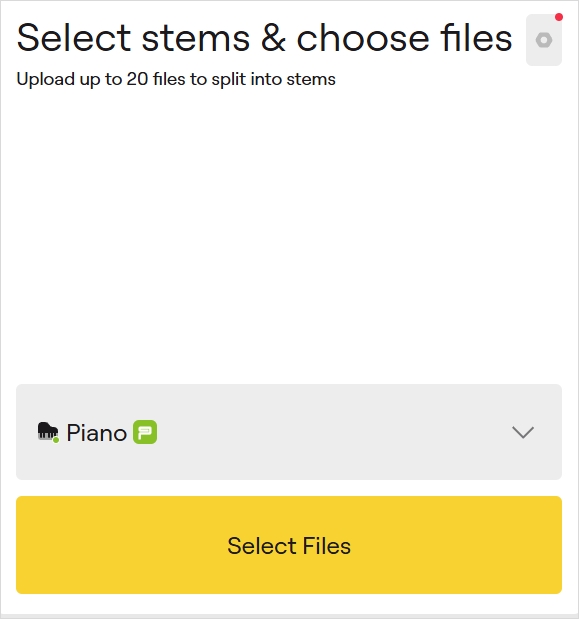
- ⭐Rating: ⭐⭐⭐⭐
- 🕵️Editor's Review:
The vocal removal and noise reduction are solid, and instrument extraction works well with clean results. However, for more complex tracks, some artifacts may appear. If you need a reliable, easy-to-use web tool for stem separation (vocals/instrumentals) and don't want to deeply configure or manage plugins/DAW setups, this is for you.
- 📝User Review
- I have tried many app/ai music separation tools and found usually that each track still had a lot of artifacts and effects bleeding through from other instruments or the vocals. My first try with Hand That Feeds by NIN was flawless. I got a vocal track that was perfect and the effects were even removed so I could do what I wanted with them. - By AJ Ventura, from Trustpilot
2. Voice Cleaner
The Voice Cleaner removes background music, vocal plosives, mic rumble, and other unwanted noises, delivering clear vocals from audio and video files. This feature is available in the Select Stem menu under vocal removal.
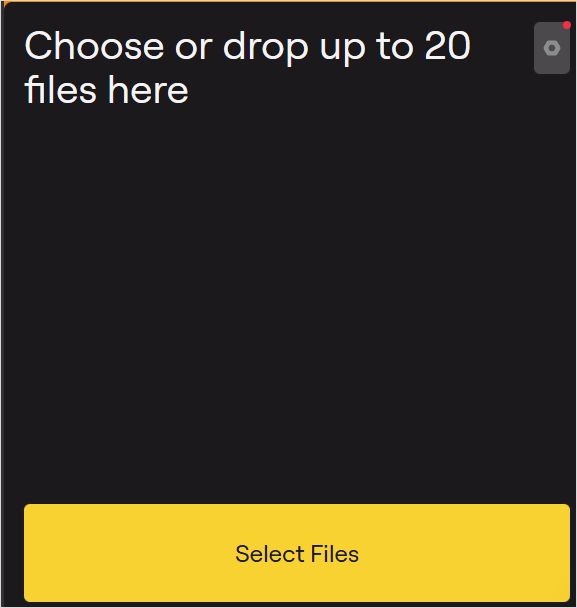
- ⭐Rating: ⭐⭐⭐⭐
- 🕵️Editor's Review:
The process is beginner-friendly, and noise removal works great for songs. However, for more complex noises like traffic, fans, or mouth sounds often found in videos, the results may be insufficient for YouTubers and other content creators.
- 📝User Review
- As an Instructional Designer and a Video Producer, I often find myself needing to clean up the soundtrack of podcasts, Multi camera shoots, animated explainer videos, training videos and so on. LALAL.AI was so good at separating music from vocals that I was able to use it to separate background noise from vocals. This was before they even had that feature. - By Eric DeRise, from Google Play
3. Voice Changer
LALAL.AI's Voice Changer lets you transform your recordings into 26 different voices, including Darth Vader, Bad Bunny, Taylor Swift, Lady Gaga, and more. You can speak or sing like them, with adjustable settings for accent, tonality, and de-echo.
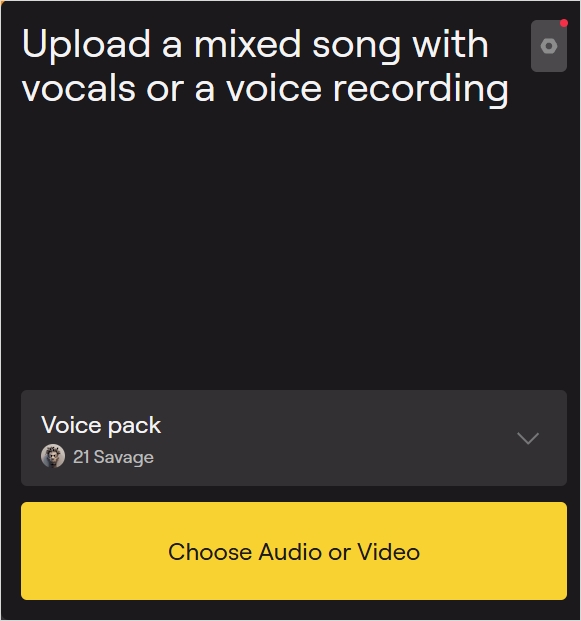
- ⭐Rating: ⭐⭐⭐
- 🕵️Editor's Review:
When using a male song sample and selecting Taylor Swift's voice, it generally resembles her, though a closer listen reveals the original male singer's tone. As an AI cover, it's entertaining and comes with basic fine-tuning options.
- 📝User Review
- I was using the lalals 22$ PRO plan. The AI music generator ist a really great thing to get ideas. (But that's all IMO). I tried every voice and every vocal conversion method. All vocals sound glitchy and very artifacty. Faaaaar away from "studio quality" lalals is talking about. If you want to get a clean vocal track than hire a real vocalist. Some vocals are "usable" after a lot of processing but that's such a waste of time IMO. - By mxmusixspot, from Reddit
4. Voice Cloner
You can create a unique voice by customizing voices from your voice recordings. Upload 10-50 minutes of clear audio and wait for the voice pack training, then you can use the voice for your content or voiceover.
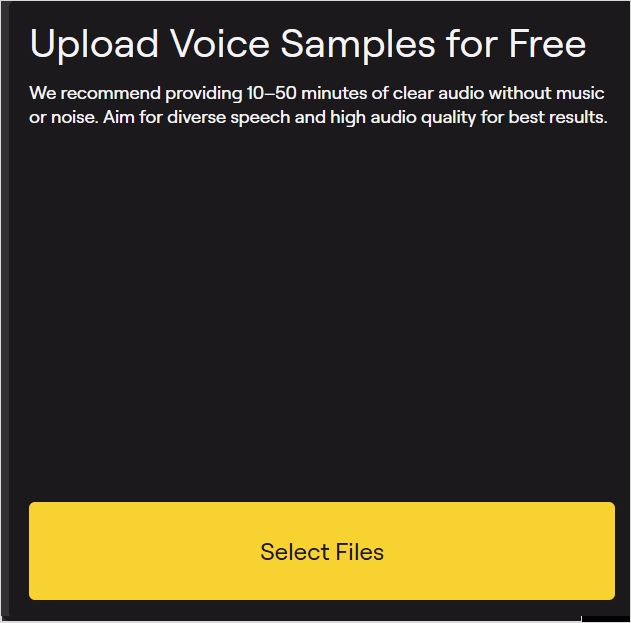
- ⭐Rating: ⭐⭐⭐
- 🕵️Editor's Review:
Voice cloning is fast and easy, producing clear results without distortion for both speech and vocals. However, when using a male recording and selecting female vocals, the lead voice remains male, which can be confusing.
5. Echo & Reverb Remover
Remove echo and reverb from vocals, recordings, songs, and videos using LALAL.AI. This option is part of the Voice & Noise feature rather than a standalone tool. After uploading your audio, open the Voice & Noise feature and tap the settings to access these options in detail.
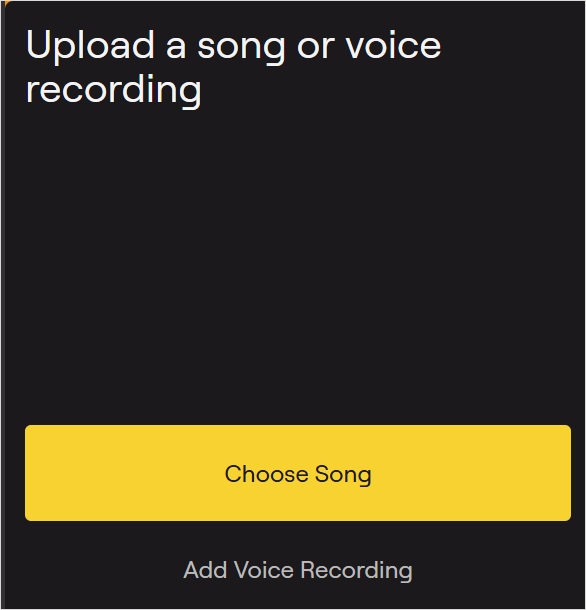
- ⭐Rating: ⭐⭐
- 🕵️Editor's Review:
The echo and reverb remover is essentially a de-echo option within the noise remover. While I didn't notice a huge difference after enabling it, it's still better than not using it.
- 📝User Review
- Amazing tool for splitting tracks, nice clean results and the remove reverb from vocals is a great option. I wish there was even more options to work with the tool, ie. when it doesn't catch vocal persussion/ beatbox and leaves it on the instrumental, there's nothing to do about it. - By Rawclaw, from Google Play
6. Lead/Back Splitter
Separate lead and backing vocals into two stems, which works best on tracks with clear vocal layering. This feature is part of the Voice & Noise tool and can be enabled with a simple toggle.
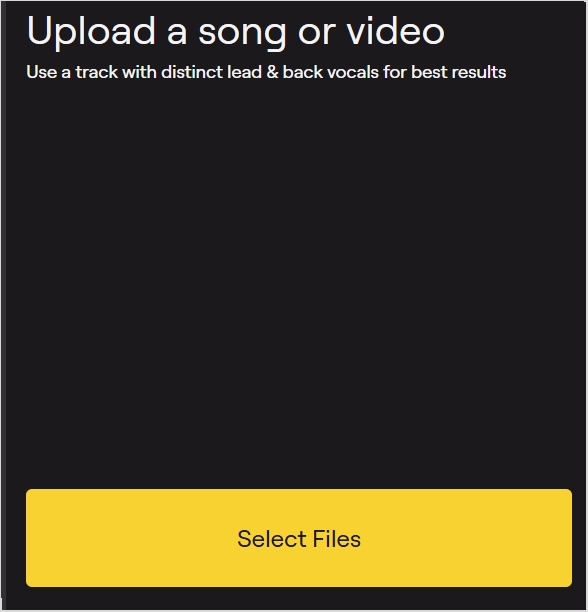
- ⭐Rating: ⭐⭐⭐⭐
- 🕵️Editor's Review:
Not all songs are compatible with this feature, and when I tried uploading a track that should work, I couldn't find the option to access it.
How to Use LALAL.AI?
Here are detailed steps about how to use LALAL.AI:
Q1. How to remove vocals and instruments from your song?
Step 1. Select your audio file from the local library.
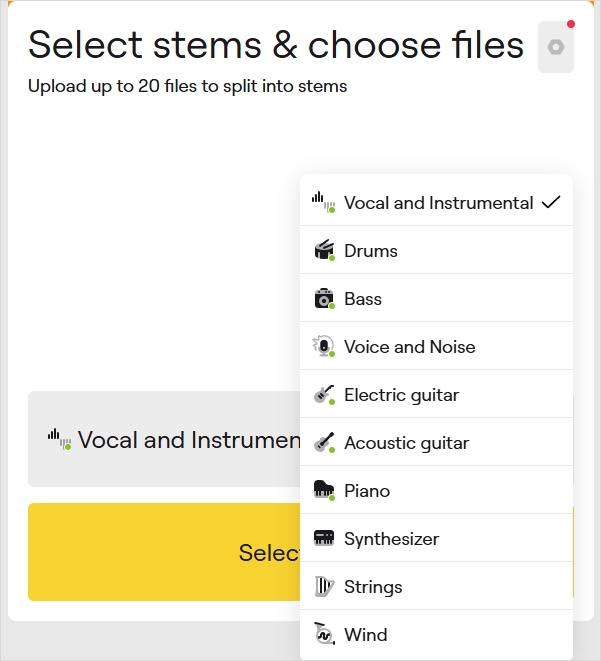
Step 2. Select the stem you want to split.
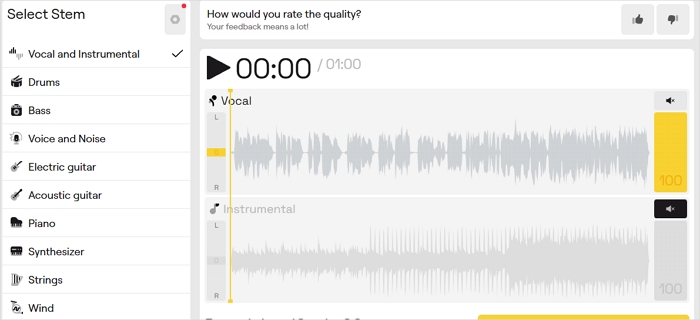
Step 3. Click the gear icon for advanced settings like neural network and noise cancelling.
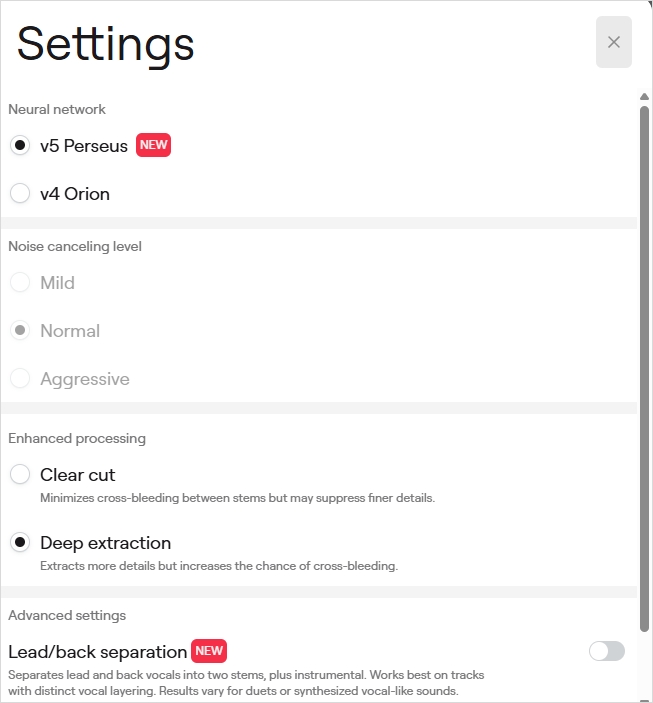
Step 4. Tap another stem and "Create new review" if you want to switch to another one.
Step 5. Preview the result and download.
Q2. How to remove unwanted noises from audio online?
Step 1. Select Voice Cleaner and files to remove noise.
Step 2. Tap the settings for noise-cancelling level and more.
Step 3. Preview the noise removal effect and download.
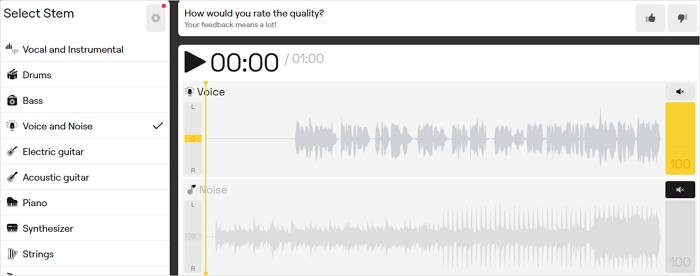
Q3. How to change your voice or sing like celebrities?
Step 1. Select the Voice Changer feature and upload your recording.
Step 2. Choose the voice you want to change.
Step 3. Tap the settings for voice customization.
Step 4. Preview and download your AI cover.
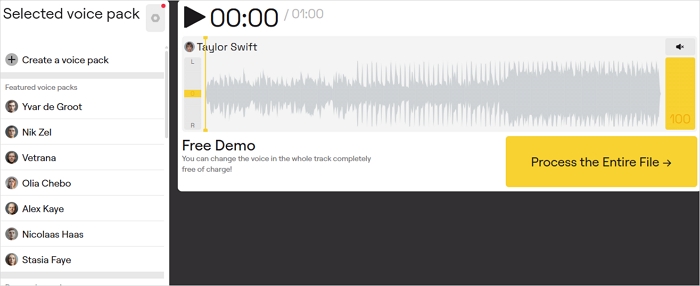
Q4. How to clone a voice online?
Step 1. Tap Voice Cloner and upload your audio.
Step 2. Enter the voice pack name and hit "Continue."
Step 3. Wait for the voice pack training. Tap "Check It Out" after it completes.
Step 4. Select the female/male speech/vocal and preview.
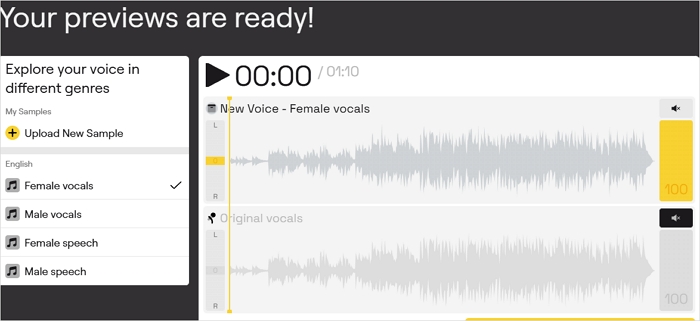
Q5. How to remove echo and reverb from recordings?
Step 1. Go to the "Voice and Noise" feature.
Step 2. Upload your recording containing echo and reverb.
Step 3. Select the noise concealing level and enable De-echo.
Step 4. Preview and download.
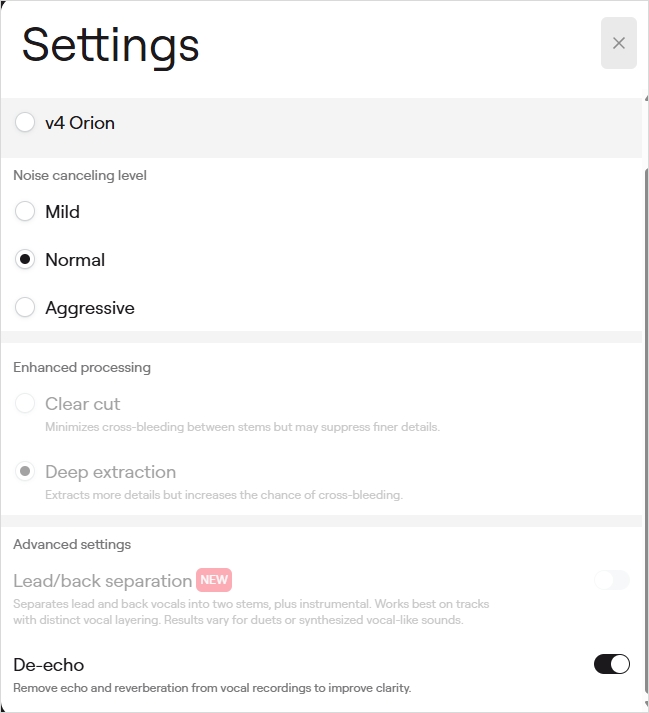
Q6. How to separate lead and back vocals online?
Step 1. Upload your songs with lead and back vocals.
Step 2. Tap the settings and enable Lead/back separation.
Step 3. Listen and download the track you need.
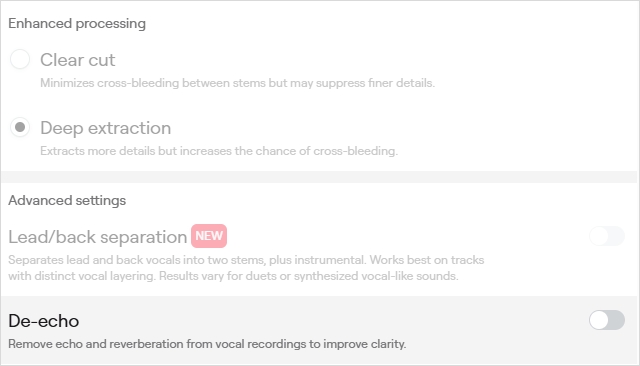
The Best Alternative to LALAL.AI
LALAL.AI doesn't offer full-track previews, and some features, like the lead/back splitter, can be a bit tricky to use. A simpler alternative is EaseUS Online Vocal Remover, which not only removes vocals and instruments but also offers acapella extraction, stem splitting, AI mastering, lead & back splitting, echo & reverb removal, lyrics generation, AI music creation, key detection, pitch changing, and more.

Key Features
- Remove vocals and instrumentals from songs.
- Create an acapella version out of songs.
- Split drums, bass, piano, and guitar.
- AI mastering without manual tweaks.
- Separate lead and backing vocals from a song.
- Remove echo, reverb, and other unwanted noise.
- Generate lyrics and music with AI.
- Find the key and BPM of your songs.
Compare LALAL.AI and EaseUS Vocal Remover
|
Feature Category |
LALAL.AI |
EaseUS Online Vocal Remover |
|
Core Functionality |
AI‑powered stem separation (vocals, instrumentals, drums, bass, guitars, piano, synthesizer) plus voice cleaning, voice changing & voice cloning. |
AI‑powered vocal and instrument removal (5‑stem separation: vocals, drums, bass, piano, guitar) plus extraction from YouTube/SoundCloud URLs. |
|
Free Trial |
Offers a "Starter" free tier: e.g., up to ~10 minutes of processing before purchase is required. |
Free for some features, like lyrics generation, AI mastering, etc. |
|
Pricing |
Minute‑based packages: you buy a number of minutes (e.g., 90 minutes), and each file/stem uses up minutes. |
Free to preview, $14.95/month |
|
Advanced Settings |
Offers advanced controls: Enhanced Processing (ClearCut / Deep Extraction), De‑Echo / Noise Canceling levels. |
Offers advanced controls over BPM, key, and enhanced processing. |
|
File Format & Upload Limits |
Supports many formats (MP3, WAV, etc) and video formats. File size limit depends on package (e.g., up to 2 GB). |
Supports URL input from YouTube/SoundCloud for convenience; Maximum file duration is 60min under 1 GB. |
|
Suitability |
Good for users wanting deeper control, multiple stem types, voice‑cleaning + voice change/clone workflows. |
Good for users wanting a fast, straightforward tool for vocal/instrument removal (especially free) and URL‑based workflow. |
|
Potential Limitations |
Minute‑based pricing may get expensive for large volume; advanced features may require learning; complex mixes may still show artifacts. |
Upgrade to download the full converted track. |
|
Best Use Case |
Producers, remixers, and content creators who need multiple stems + voice editing + higher control. |
Singers, vloggers, creators needing quick vocal/instrument separation with minimal setup and low cost. |
Wrapping up
LALAL.AI is an AI-powered online tool for vocal and instrument separation, noise removal, voice changing, and cloning. It's user-friendly, web-based, and supports multiple platforms and file formats, making it ideal for creators and musicians.
While reliable for most tracks, complex songs may produce minor artifacts, and some features can be tricky. Beginners can try a 10-minute free trial.
For a simpler, feature-rich alternative, EaseUS Online Vocal Remover offers stem splitting, AI mastering, lead/back separation, echo removal, music generation, and more in an easy-to-use platform.
FAQ
Is Lalal AI the best stem splitter?
LALAL.AI is one of the best AI stem splitters for clean, fast, and easy vocal or instrument separation. It's web-based and reliable for most creators, though it can produce minor artifacts in complex tracks and costs more for frequent use. Overall, it's great for convenience and quality, but pros might prefer advanced tools like iZotope RX or Moises.ai.
How to use Lalalai for free?
- Go to lalal.ai.
- Create a free account or sign in.
- Upload an audio or video file.
- Choose the stem type (e.g., vocals, instrumentals).
- Preview the separated stems for free.
- Use your 10 free minutes to process and download the full file.
What AI does Lalal AI use?
LALAL.AI uses advanced AI models like Perseus and Orion, built on transformer technology similar to ChatGPT, to separate vocals and instruments from audio. It also includes older models such as Rocknet, Phoenix, and Cassiopeia in its system.
How to delete my account on https://www.lalal.ai/help/?
Account deletion must be handled by the LALAL.AI team. To delete your account, email support@lalal.ai using the address linked to your account or message them directly.